How to Use Emojis within RocketPost Ads
How to utilize emojis when creating or editing your template, and what to avoid.
webmaster
Last Update hace 3 años
When creating a new template or editing an existing template, you are able to add emojis to the job title and job description only*.
*Note: Please do not try to add emojis within other required template fields.
This option gives you additional control of your ad’s title and body copy so that you can visually express emotion in online environments, bring further attention to your title, or convey positive emotions to potential applicants.
How to:
STEP 1: Click the 'Templates' tab in the header
STEP 2: Click 'New Template' or find a preexisting template, and Click 'Edit Template'
STEP 3: Add* emojis via editor bar on job title via grey emoji icon to the right and select emoji(s)
STEP 4: Click 'Continue' once complete or scroll to the next section
*Note: If you are editing an existing template, you may need to shorten the total characters to include emojis. See below FAQs for more info.
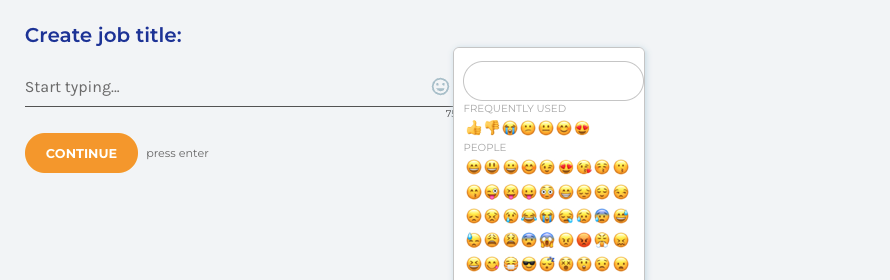
STEP 5: Create or edit job description and add emojis where you see fit
STEP 6: click 'Continue' or scroll to the next section to finish out your template
STEP 7: If all required fields are complete, click 'Create Template', or 'Update Template' pending your effort
STEP 8: Once saved, emojis will be included in all future posts where included
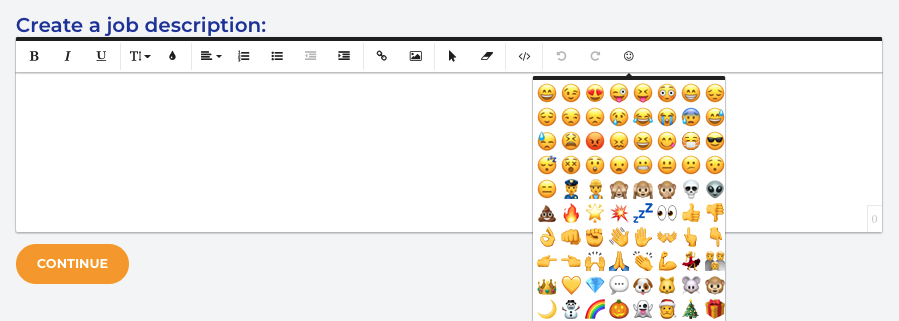
FAQs
- Can I use emojis I created on my own?
We strongly advise against using self-created emojis as Craigslist may reject it.
- Why don't I see an emoji copied from another source in my ad?
It's possible Craigslist has rejected your emoji. It allows for a wide array of emoji variations, but some newer emoji / emoticons may not be recognized at this time.
- Will emojis help my ads be seen better?
Like all edits and copy choices, it's best to test ads with and without to understand the impact. There are multiple variables that influence impressions and clicks on all posts. All posts and jobs are unique to the company posting so it's best to A/B test where possible.
We suggest when utilizing emojis, apply where necessary and if they bring proper attention to important details, or express emotions in fewer characters - they most likely will not have an adverse effect.
- I ran out of characters in my job title / my existing title is now too large. How do I fix this?
The total character length of each job title allowed is seventy-five (75). Traditional ASCII letters or characters count as one (1) whereas emojis are processed as two (2). Please be sure to watch your counter and adjust wherever necessary.
For visual learners, here is a video showing how to do this.
If you have any additional questions related to this article, feel free to contact our RocketPost Success Team via Chat or email: [email protected]

