Finding and Exporting a Billing Summary.
How to obtain a transactional receipt by date range
webmaster
Last Update 3 jaar geleden
How to:
> Navigate to your profile icon at the top right in the header
> Once your arrow is hovering (don't click), a drop-down menu will appear
> Select 'Billing Summary'
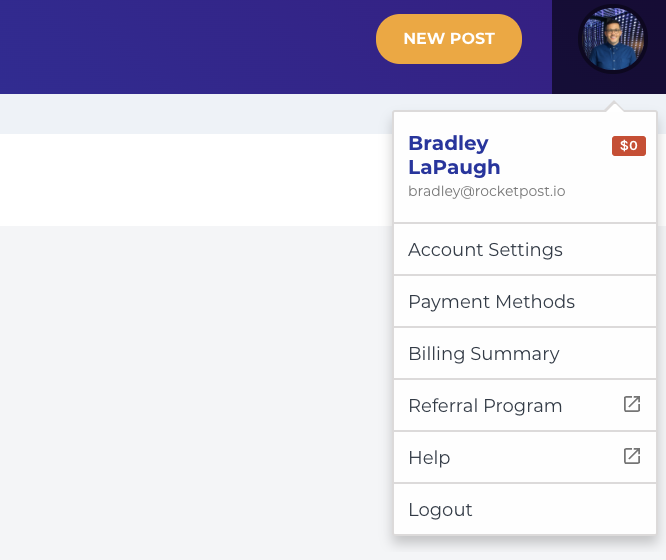
> Once you are on the summary page, you can select the date range you would like to view. Please be sure select a start and end date.
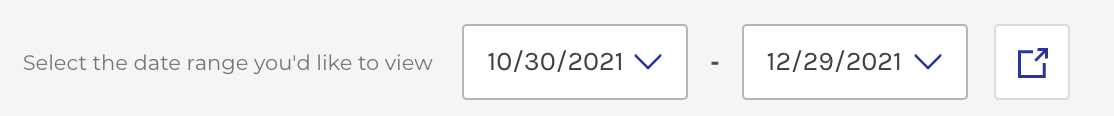
> This will show you a list of all groups, by date, who confirmed the posts, and payment type along with the total for your selected date range.
> If this is all you need, click the export button to the right of the date range and choose a format (PDF or .CSV)
> A PDF will create a receipt
> A .CSV will create a spreadsheet that you can review and edit for your own internal use
This page can be accessed at: https://app.rocketpost.io/billing-summary
If you have account owner permissions, you will also receive emails with receipts when posts are scheduled through RocketPost.
For visual learners, here is a video showing how to do this.
If you require more or different information, please reach out to [email protected].
Can I get a history of transactions? I need to know what all I spent money on? Can I see a breakdown of how much I spent? I need to give our Accounting Team a billing statement

